If you have a Mediatek mobile phone (MT6589, MT6589T etc) and you feel that the GPS is not working well or sometimes it takes a to long to lock on to a satellite, maybe this quick fix can do the trick for you! I have already posted this how-to in Spanish on Gizchina.es but here it is again in English.
I have tested this fix on the JiaYu G4 Advanced that we received last weekend, it worked for me and hope you will have similar success with other MTK powered phones (it is supposed to work with all the Mediatek chipset), I wait your feedback
First of all we need to donwload the “Mobileuncle MTK Tools” from Play Store and switch off the GPS. After that, we can start with the how-to:
How to fix poor GPS on Mediatek phones
Open the app and press “Engineer Mode”:
After that press “Engineer Mode (MTK)”:

Now, we tap on EPO and check that “Enable EPO” is enabled and then press on “EPO IDLE”:
“EPO IDLE” will change to “EPO DOWNLOADING”, so you will need to wait few minutes to download a file, I suggest that use it with a Wifi connection.Once EPO DOWNLOADING back again to “EPO IDLE” we can press back and enter into YGPS:
In the YGPS you will need to press on “Hot”, “Full” and “AGPS Restart”:
Now that you are done test your GPS and you should find that it is faster and more precise! If you haven any questions or comments let me know in the comments below.
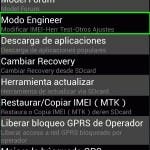



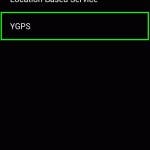

Is it works on THL W100?
ReplyDeleteI have this problem: if there's a wifi connection, my gps can shows my place,but if there's just gps "connection" the sign doesn't move :(